MAC
First, plug in your USB hard drive. Then, follow the instructions below to start automatically backing up your Mac!
**WARNING:** Make sure your new USB drive is totally empty! Time Machine will usually *erase the drive* so it can do its thing. If this is a new drive and you’re okay with it, keep reading!
1. Open the menu (in the top left of your screen) and choose System Preferences.
2. Click on “Time Machine”.
4. Choose your USB hard drive from the list and select “Use Disk”.
You're done! Your Mac will back itself up automatically from now on. If you're using a MacBook, make sure to plug in your hard drive regularly so it can save your files!
...
Learn more here
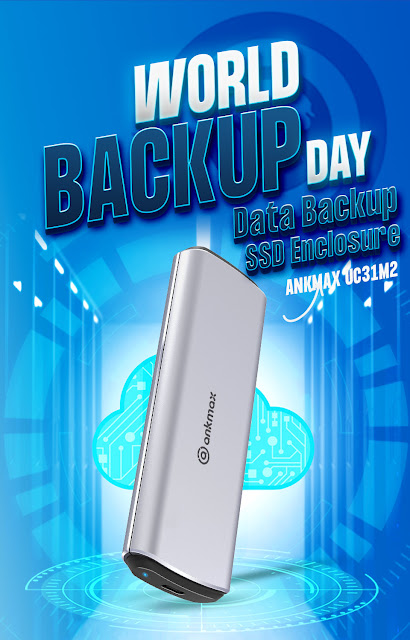




Comments
Post a Comment